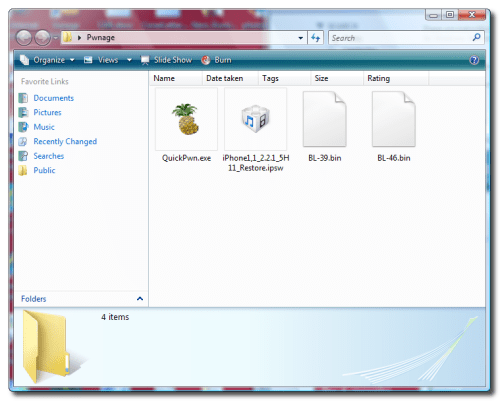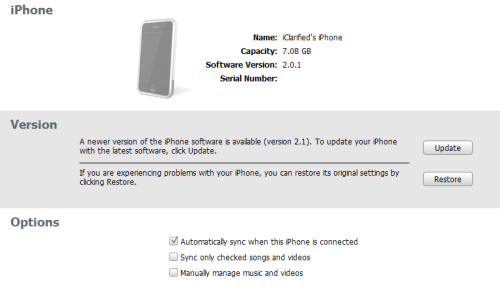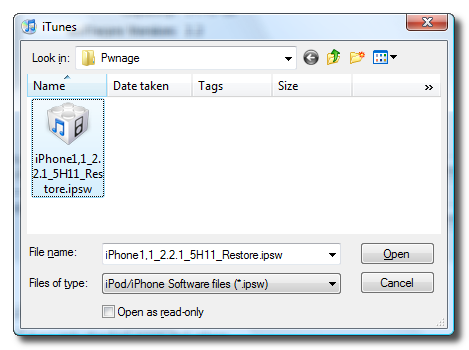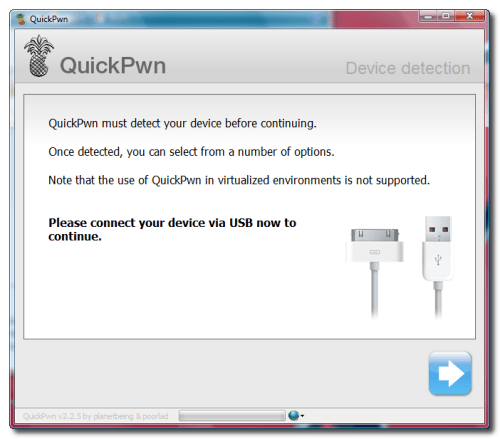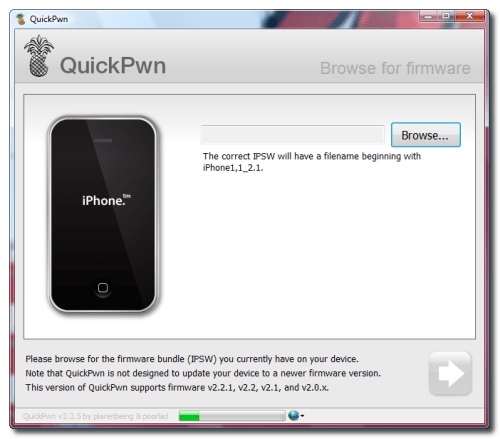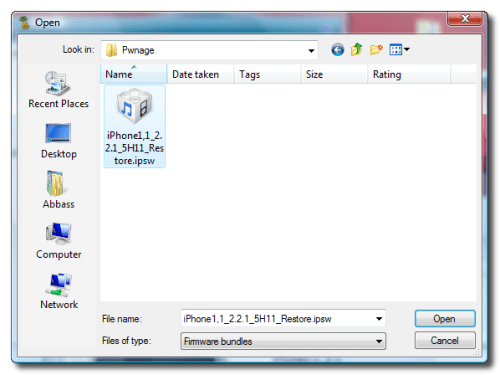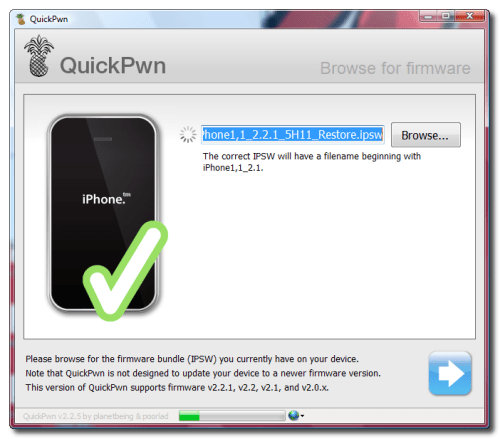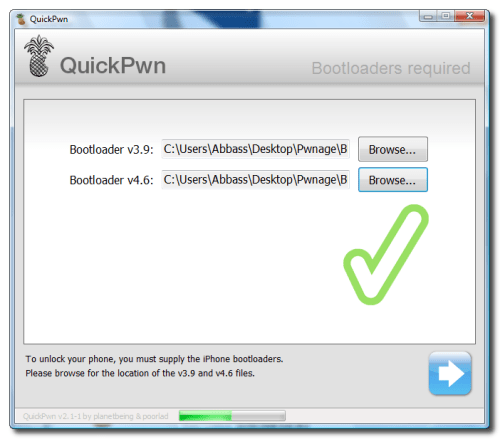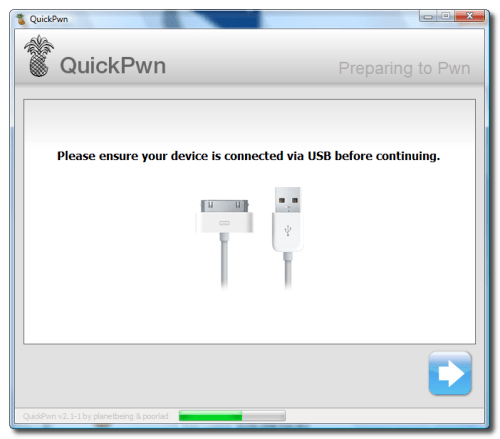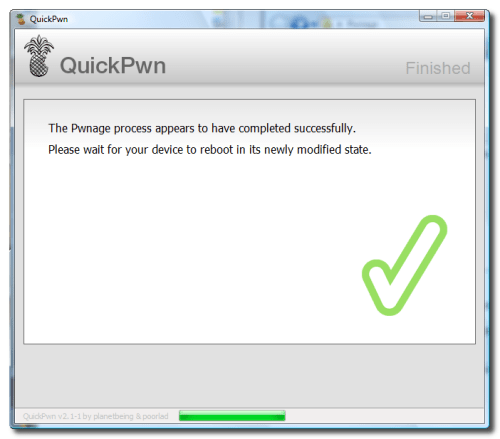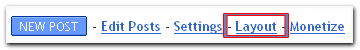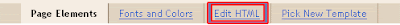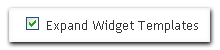1. Map Thailand Blogger template
Tags: fixed width, left sidebar, light, pagenavi, social bookmarking, threaded comments, two columns, valid css, valid xhtml, widget ready
2. Smile to Bangkok
Tags: black, fixed width, left sidebar, pagenavi, social bookmarking, threaded comments, two columns, valid css, valid xhtml, widget ready
3.The Songkran Festival
Tags: fixed width, light, pagenavi, right sidebar, social bookmarking, threaded comments, two columns, valid css, valid xhtml, widget ready
Categories: Holiday Fun Blog in Thailand
4.Miss Pattaya in Thailand
Tags: fixed width, left sidebar, light, pagenavi, social bookmarking, threaded comments, two columns, valid css, valid xhtml, widget ready
Categories: City Sightseeing Blog
5.Irresistible Attraction of Thailand
Tags: fixed width, left sidebar, light, pagenavi, social bookmarking, threaded comments, two columns, valid css, valid xhtml, widget ready
Categories: Thailand Weekend Trips Blog
6. 1001 Thailand Vacation Ideas
Tags: fixed width, left sidebar, light, pagenavi, social bookmarking, threaded comments, two columns, valid css, valid xhtml, widget ready
Categories: Vacation Spots in Thailand
Tags: fixed width, left sidebar, light, pagenavi, social bookmarking, threaded comments, two columns, valid css, valid xhtml, widget ready
2. Smile to Bangkok
Tags: black, fixed width, left sidebar, pagenavi, social bookmarking, threaded comments, two columns, valid css, valid xhtml, widget ready
3.The Songkran Festival
Tags: fixed width, light, pagenavi, right sidebar, social bookmarking, threaded comments, two columns, valid css, valid xhtml, widget ready
Categories: Holiday Fun Blog in Thailand
4.Miss Pattaya in Thailand
Tags: fixed width, left sidebar, light, pagenavi, social bookmarking, threaded comments, two columns, valid css, valid xhtml, widget ready
Categories: City Sightseeing Blog
5.Irresistible Attraction of Thailand
Tags: fixed width, left sidebar, light, pagenavi, social bookmarking, threaded comments, two columns, valid css, valid xhtml, widget ready
Categories: Thailand Weekend Trips Blog
6. 1001 Thailand Vacation Ideas
Tags: fixed width, left sidebar, light, pagenavi, social bookmarking, threaded comments, two columns, valid css, valid xhtml, widget ready
Categories: Vacation Spots in Thailand