In this post i wil show you How To Jailbreak IPAD with a very Simple steps.
warring : Before the jailbreak open itunes and take a backup copy of your programs and files.
Should use ITUNES version 9 and up
now we start jailbreaking
- download Spirit.exe
- click right and We Following the steps described in the pictures
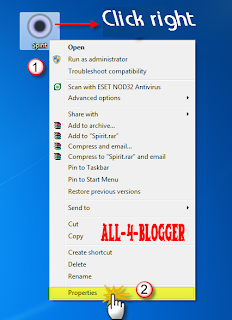
and
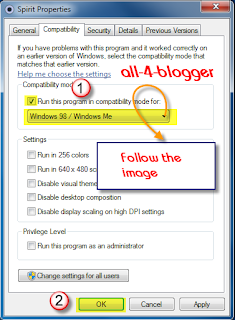
Now we connect the IPAD with computer and we run spirit and we click on jailbreak
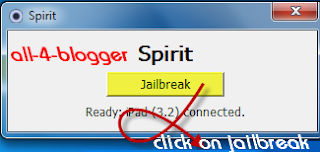
Wait a little IPAD will restart and show a picture of Loading
At the end of the process will show the following image shows that the process was successful
Alert : don't click Quit for closing spirit use the close button 
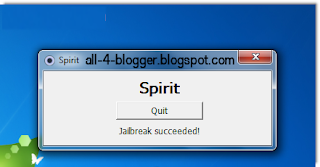
Congratulations the jailbreak was successful
and this some picture show cydia after jailbreak on IPAD 32gb





0 commentaires:
Post a Comment